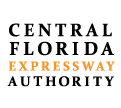Managing Your E-PASS Account Online
from any device including your smartphone, tablet or desktop.
Dedicated navigation to the functions you need the most.
- Add funds by clicking the Make a Payment button
- View toll and financial transactions in real time
- Check your account balance
- View E-PASS payment history
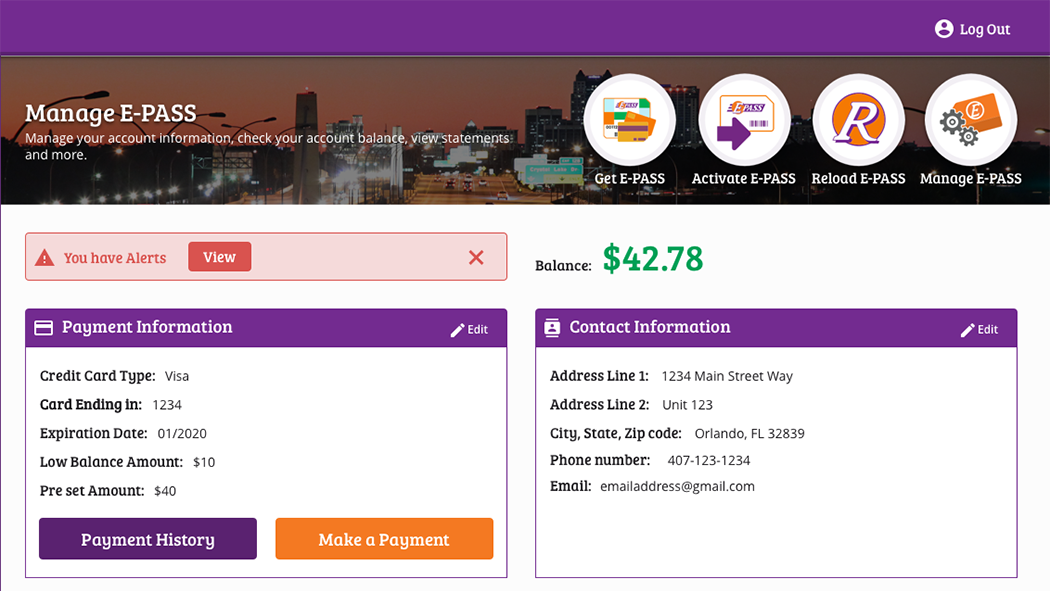
Need to make changes? No Problem.
- Easily update your address or contact information by clicking the edit icon in the Contact Information section
- Edit vehicle information by clicking the edit icon next to it’s license plate number
- Easily add, remove or replace an E-PASS Sticker, Uni, or CollegePass in the E-PASS Transponders section
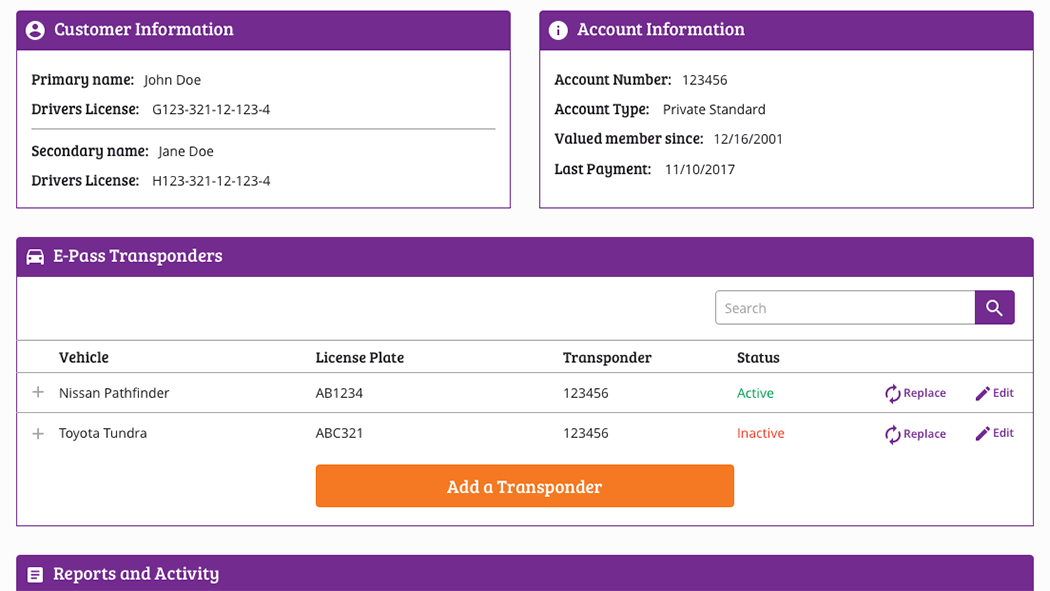
Run reports at the click of a button.
Click any button in the Reports and Activity section to run reports for custom date ranges:
- Monthly statements
- Toll transactions and discounts
- Financial transactions
- Account activity summary
- Parking transactions
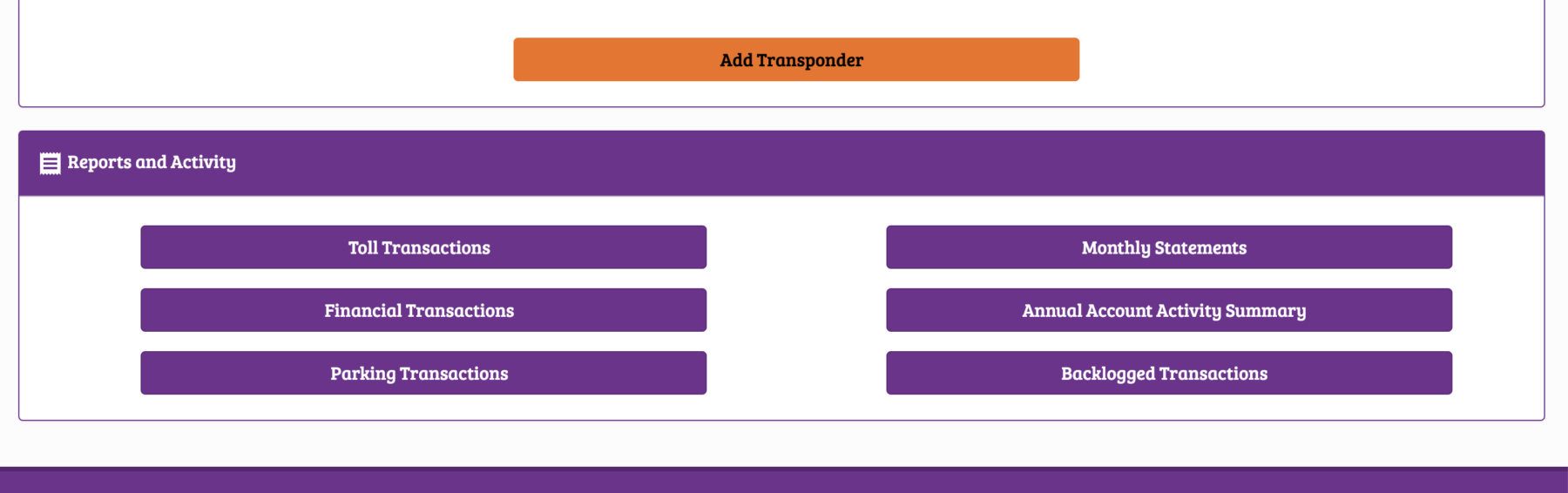
Never miss an alert.
- Account alerts automatically appear when you login
- Adjust email alert settings using the edit icon to:
- Send low-balance notifications
- Send monthly statements
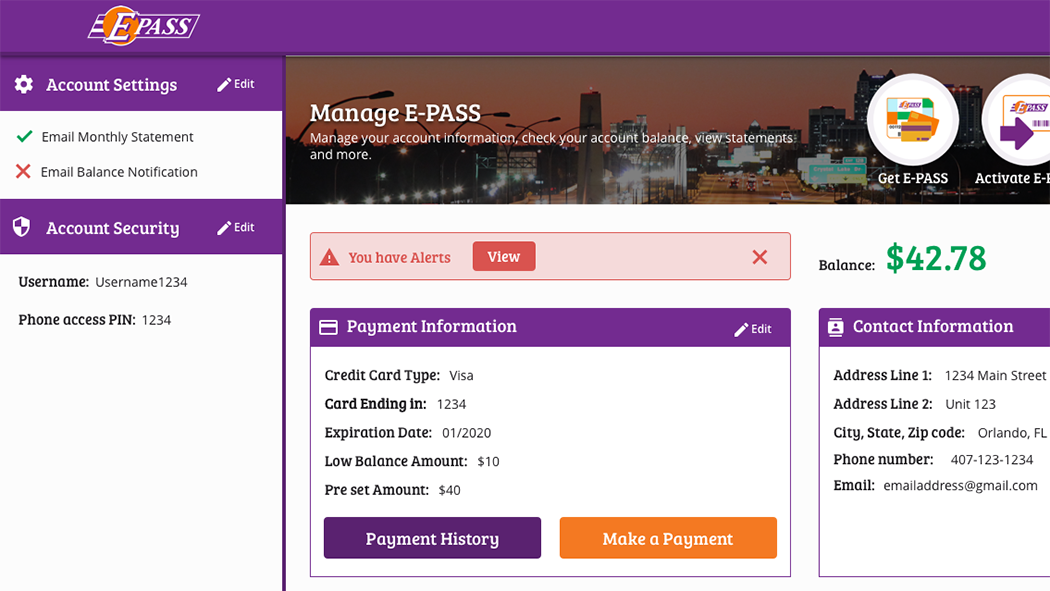
Still have questions about your account?
Automated 24-hour phone support is available at 1-800-353-7277. Customers can also email customer service at E-PASS@CFXway.com and expect a response within 48 hours.