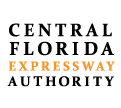Frequently Asked Questions
E-PASS
Get E-PASS
What is E-PASS?
E-PASS is the Central Florida Expressway Authority’s electronic toll-collection system. With an E-PASS transponder affixed to your windshield, you can automatically pay tolls at a discount without having to stop at tollbooths. Each time you pass through a toll point, the toll is deducted from your prepaid E-PASS account. Funds are added to your E-PASS account using cash or your debit or credit card. A record of all transactions is included in the customer’s monthly statements, which are available online.
Which E-PASS is right for you?
| Transponder Type | Sticker |
CollegePass |
Uni |
Uni – Black |
|---|---|---|---|---|
| Price | FREE | $9.95 + tax | $14.95 + tax | $14.95 + tax |
| For Multiple Cars | no | no | yes | yes |
| For Motorcycles | no | no | yes | yes |
| Permanently Affixed | yes | yes | no | no |
| Parking at Orlando International Airport | yes | yes | yes | yes |
| Local Toll Discounts | yes | yes | yes | yes |
| Works in Florida, Georgia, North Carolina | yes | yes | yes | yes |
| Works in 19 States, including Florida | no | no | yes | yes |
| Blends into your windshield | no | no | no | yes |
How do I get an E-PASS?
You can choose which E-PASS that’s right for you and see several ways to get your E-PASS here. Once you choose which E-PASS is right for you, your next step is to open an E-PASS account — see details below.
How do I open an E-PASS account?
To open an E-PASS account, you will need your driver’s license, vehicle license plate number and a credit/debit card to set up your account. An initial deposit of $10 is required and will be available to pay for future tolls. Reload Lanes also take cash. You have four convenient options to choose from:
Download the E-PASS App:
Follow the steps to sign up for E-PASS via the new E-PASS toll app. Once installed, you can easily manage your account on the go, check your account balance, and more. Now available for download at the App Store and Google Play Store.
![]()
![]()
Online: Select this link to open an account online
Phone: Call E-PASS Customer Service
407-823-7277 or 1-800-353-7277
Monday through Friday 7:30 a.m. – 7:00 p.m. and Saturday 8:00 a.m. – 4:30 p.m.
In Person: Visit the E-PASS Service Center
525 South Magnolia Ave Orlando, FL 32801
Monday through Friday, 8 AM to 6 PM & Saturday, 9 AM to 1 PM
Reload Lanes: Visit the drive-up customer service lanes located at the toll plazas below:
- State Road 408 at the Conway toll plaza
- State Road 408 at the Dean toll plaza
- State Road 408 at the Hiawassee toll plaza
- State Road 408 at the Pine Hills toll plaza
- State Road 417 at the John Young Parkway toll plaza
- State Road 417 at the Boggy Creek toll plaza
- State Road 417 at the University toll plaza
- State Road 417 at the Curry Ford toll plaza
- State Road 429 at the Forest Lake toll plaza
- State Road 429 at the Independence toll plaza
- State Road 528 at the Dallas toll plaza
- State Road 528 at the Beachline toll plaza
- State Road 414 at the Coral Hills toll plaza
Reload Lanes are open 7 days a week from 6:00 AM to 10:00 PM.
What are the benefits of becoming an E-PASS customer?
There are several, including:
-
- The E-PASS Sticker is free
- No monthly account fees
- 24/7 online account management
- Local customer service
- E-PASS Sticker and CollegePass are accepted on all toll roads and most toll bridges in Florida, Georgia and North Carolina
- Uni is accepted in 19 states from Florida to Maine and west to Minnesota
- College-branded toll stickers for fans of UCF, UF and FSU
- Accepted at Orlando International Airport to pay for parking
- Accepted at Port Canaveral to pay for parking
E-PASS Business Accounts
How does an E-PASS Business account work?
Our E-PASS Business accounts program offers organizations with 10 or more vehicles toll savings and several transponder options for easier multi-state commercial travel. With an E-PASS Business account, you can conveniently manage toll records with only one monthly statement.
You can have an unlimited number of your vehicles registered to a single E-PASS account. To get started, you’ll open an E-PASS Business account and register your vehicles. You’ll need to maintain a prepaid amount in your Business account to cover anticipated monthly toll charges.
Our dedicated E-PASS Business Account Representatives are available to help set up your account for 10 or more vehicles Monday through Friday, 8 AM to 5 PM, 407-690-5400 or BizAcct@cfxway.com.
Where does E-PASS work?
The E-PASS Sticker and CollegePass can be used on all toll roads and most toll bridges in Florida, Georgia and North Carolina. Just look for the E-PASS, SunPass or LeeWay logo as you enter a toll road in Florida.
Uni works in 19 states from Florida to Maine and west to Minnesota and is fully compatible with E-PASS, SunPass, LeeWay, PeachPass, NC QuickPass, E-ZPass, RiverLink and I-PASS toll systems.
What qualifies an E-PASS Business customer?
E-PASS Business accounts are for organizations with 10 or more vehicles:
- Fleet cars or trucks
- Service vehicles with trailers
- Vehicles with greater than 7,000 lbs. maximum gross weight
What if my business fleet has fewer than 10 vehicles?
E-PASS accounts with less than 10 vehicles can be registered to one account also. You will have access to all the benefits and customer support services offered by E-PASS.
Get started registering 10 or less vehicles for E-PASS.
How do I open an E-PASS Business account?
There are three ways to set up an E-PASS Business account:
Register Online if you seek to register less than 10 vehicles
Call our dedicated business account team if you have 10 or more vehicles at 407-690-5400, Monday through Friday, 8 AM to 5 PM
Email our dedicated business account team if you have 10 or more vehicles at BizAcct@cfxway.com
You will need to provide the following to open your E-PASS Business account:
- Your business name, Employer Identification Number (EIN) and contact information
- A list of all vehicles to be added to the account with license plate numbers and state, plus the make, model, year, color and number of axles of all vehicles
- Preferred choice of transponder for each vehicle
- A form of payment to open an account with a $10 toll deposit for each transponder
Can all my drivers’ tolls go to one account but have individual records?
Yes. An E-PASS Business account allows an unlimited number of vehicles to be registered to a single account. Each registered vehicle will have transaction history that includes the date and time the vehicle passed through a toll plaza with the amount charged to the account at that time.
Do I need to register all my vehicles?
Yes. You will need to provide the license plate number and state plus the make, model, year, color and number of axles for each vehicle in your fleet.
For each vehicle, an E-PASS Business account holder can choose which E-PASS transponder best suits their travel needs – see which E-PASS is right for your business vehicles in the product comparison above.
Our dedicated E-PASS Business Account Representatives are available to help set up your account for 10 or more vehicles Monday through Friday, 8 AM to 5 PM, 407-690-5400 or BizAcct@cfxway.com.
Will I incur monthly or annual fees with an E-PASS Business account?
No. E-PASS does not charge any monthly or annual account fees for business or personal account holders. You will be charged only for the tolls incurred by your E-PASS registered vehicles.
How can I replenish funds to my account?
You may choose to replenish your E-PASS Business account in the following ways:
Online: Log on to your E-PASS account and select Reload E-PASS using a credit/debit card or checking account number.
Download the E-PASS App:
Manage your account, check your account balance, and more. Now available for download.
![]()
![]()
Phone: Call E-PASS Customer Service at 407-823-7277 or 1-800-353-7277 (Monday through Friday 7:30 a.m. – 7:00 p.m. and Saturday 8:00 a.m. – 4:30 p.m.) and adds funds with a credit/debit card or checking account number.
Mail: Send a check or money order to Central Florida Expressway Authority, PO Box 585070, Orlando, FL 32858. Please include on the check your E-PASS account number, license plate number and state that issued your license plate.
In Person: Visit the E-PASS Service Center at 525 South Magnolia Ave Orlando, FL 32801 (Monday through Friday, 8 AM to 6 PM & Saturday, 9 AM to 1 PM) and add funds using cash, check or credit/debit card. There is a drop box for after-hours payments. Checks deposited in the drop box will be credited to accounts the next business day.
Reload Lane: Visit a Reload Lane to add funds (Reload) to your account using cash, check or credit/debit card. Reload Lanes are open 7 days a week from 6:00 AM to 10:00 PM. Click here for a list of locations.
Auto-Replenish: Set up auto-replenishment on your E-PASS online account with a debit or credit card.
How do I obtain statements and view current account activity?
E-PASS provides you, or your appointed business representatives, with a monthly statement by email which includes toll charge details for each registered vehicle. A printed statement is also available for an additional charge of $0.50 per statement. As an E-PASS Business customer, you will also have 24/7 online access to view vehicle information, transactions and financial histories. If you seek information about your entire fleet, reach out to your E-PASS Business Account representative by email at BizAcct@cfxway.com or at (407) 690-5400.
How do I add vehicles or change information about vehicles on my account?
As an E-PASS Business account holder, you can add new vehicles to your account or update the information about each vehicle anytime by logging in to your online E-PASS account page. For new vehicle registrations, you’ll need to have the license plate numbers and state plus the make, model, year, color and number of axles for each additional vehicle.
Uni, a portable, multi-state transponder, can be moved between vehicles at any time by simply updating the vehicle information on your account.
E-PASS stickers will no longer work if removed from the original windshield. Please contact an E-PASS Business account representative for a replacement.
How does E-PASS classify commercial vehicles for toll rates?
E-PASS toll rates increase based on the number of axles per company vehicle.
Using Your E-PASS
Where does E-PASS work?
The E-PASS Sticker or CollegePasses can be used on all toll roads and most toll bridges in Florida, Georgia and North Carolina. Just look for the E-PASS, SunPass or LeeWay logo as you enter a toll road in Florida. In Georgia, your toll pass will work wherever PeachPass works and in North Carolina wherever NC QuickPass works.
Uni, now available in black or white, works in 19 states from Florida to Maine and west to Minnesota and is fully compatible with E-PASS, SunPass, LeeWay, PeachPass, NC QuickPass, E-ZPass, RiverLink and I-PASS toll systems.
Does E-PASS Work On I-4 Express Lanes?
Yes, all Florida-accepted transponders on two-axle vehicles work on the I-4 Express lanes spanning 21 miles of Interstate 4, from west of Kirkman Road (State Road 435) to east of State Road 434. This includes the E-PASS family of products: The free E-PASS sticker, Uni, GatorPass, KnightPass, NolePass, E-PASS Xtra and the E-PASS Portable.
Drivers must have an E-PASS or other Florida-accepted toll pass to use these lanes, as there is no cash or Pay By Plate payment option. Learn more about I-4 Express Lanes here. The I-4 Express lanes are owned and operated by the Florida Department of Transportation.
Will my E-PASS work on expressways right away?
E-PASS transponders (including the E-PASS sticker, Uni toll pass, KnightPass, GatorPass or NolePass) provided directly from CFX (online, via the E-PASS app, from the E-PASS walk-in center or drive-up Reload Lanes) will already be activated and will work immediately. Transponders ordered from Amazon or purchased from the UCF, UF and FSU college bookstores must be activated by the customer online, via the E-PASS App or by calling the E-PASS Customer Service Center.
There can be a 24-hour delay before your E-PASS transponder will be read on expressways owned by other agencies such as Florida Turnpike Enterprise expressways or the I-4 Express Lanes owned by the Florida Department of Transportation. If you do not wait 24 hours to use your transponder on these expressways, you may be mailed a Pay By Plate invoice from another agency.
How do I install an E-PASS transponder in my vehicle?
Whether you have an E-PASS Sticker, CollegePass or one of our Uni transponders, place it on the windshield’s interior directly behind the rearview mirror. Click here to view installation instructions.
Improper installation may result in the transponder’s signal failing to register at toll collection facilities. If that happens, you will be sent a Pay By Plate invoice for tolls at the Pay By Plate toll rate. Placing your E-PASS elsewhere in your vehicle is a violation of the user agreement. E-PASS may not be compatible with vehicles with certain metal oxide or glass features that interfere with the transponder being read properly, requiring a bumper mount transponder. If you experience difficulty, contact your car dealer to confirm compatibility.
Can I move my Uni from car to car?
Yes, but only to a vehicle of the same class (e.g., two axles). Be sure to update your E-PASS account with the change in vehicle information before driving the different vehicle than what’s registered to the transponder on your account. To do that, log on to your E-PASS account or call E-PASS Customer Service at 407-823-7277 or 1-800-353-7277 (Monday through Friday, 7:30 AM to 7:00 PM & Saturday 8 AM to 4:30 PM), or visit the E-PASS Service Center at 525 South Magnolia Ave Orlando, FL 32801Monday through Friday, 8 AM to 6 PM & Saturday, 9 AM to 1 PM. E-PASS Stickers CANNOT be moved from vehicle to vehicle.
Can I use E-PASS on my motorcycle?
Yes! A Uni transponder can be used on a motorcycle. It will work in a saddlebag or storage compartment. E-PASS Stickers cannot be used with motorcycles.
Can I use E-PASS to pay for parking?
Yes – as an E-PASS customer, you can enjoy the ease and convenience of paying for parking at Orlando International Airport and Port Canaveral Cruise Terminal 3.
To use your E-PASS to pay for parking at Orlando International Airport:
- Enter the parking garages using the specially marked E-PASS lane. No parking ticket is required.
- Park as usual.
- Pay as you exit by using the specifically marked E-PASS lanes. The parking fees will be deducted from your E-PASS account. No additional fees will be charged.
In the event the E-PASS account balance is not sufficient to cover the entire parking fee, the parking transaction will be charged to the credit/debit card listed on your E-PASS account to ensure 24-hour real time parking access.
To use your E-PASS to pay for parking at Port Canaveral:
- Enter the parking garages using the specially marked E-PASS lane. No parking ticket is required.
- Park as usual.
- Pay as you exit by using the specifically marked E-PASS lanes. The parking fees will be deducted from your E-PASS account. No additional fees will be charged.
E-PASS currently can only be used in the Cruise Terminal 3 parking garage.
Are there any lane or speed restrictions when using E-PASS?
E-PASS customers can travel on any lane while passing through toll facilities. However, there are some restrictions on maximum speeds, depending on the following types of lanes:
- Open Road Tolling (ORT) Lanes – Open Road Tolling lanes are identified by overhead gantries extending across expressways. Drivers with E-PASS and other accepted transponders can travel on these lanes at the posted highway speed.
- E-PASS Dedicated Lanes – Dedicated lanes resemble traditional tollbooth lanes, however, they are unattended and equipped with electronic toll-collection devices that pick up transponder signals. The speed limit through these lanes is 35 miles per hour.
- Exact Change & Cash Lanes – These are traditional tollbooth lanes for cash-paying motorists. Drivers with E-PASS and other accepted transponders may use these lanes but should expect stop-and-go traffic. The speed limit in these lanes is 25 miles per hour.
Does E-PASS offer toll discounts?
Yes. On average, E-PASS customers save 30% on tolls compared with cash-paying customers. Plus, only E-PASS offers volume toll discounts. Click here to learn more.
Does CFX provide free passage to persons with disabilities?
According to state statute, any handicapped person who has a valid driver’s license, who operates a vehicle specially equipped for use by the handicapped, and who is certified by a physician as being severely physically disabled and having permanent upper limb mobility or dexterity impairments shall be allowed free passage on all expressway systems.
To obtain a non-revenue transponder, please call E-PASS Customer Service at 407-823-7277 or 1-800-353-7277, Monday through Friday 7:30 a.m. – 7:00 p.m. and Saturday 8:00 a.m. – 4:30 p.m.
This program is administered by the Florida Commission for the Transportation Disadvantaged.
Managing Your E-PASS Account
How do I manage or update information on my E-PASS account?
CFX offers several convenient options. You can manage your account:
Via the E-PASS App: Available for download on the App Store or Google Play Store
Click here for a Step-By-Step Guide for creating a new E-PASS Account via the E-PASS App.
Online: Manage an E-PASS account from your smartphone, tablet or desktop computer. Check your account balance, add funds, view toll transactions and run activity reports in a single click. Plus, you can update your vehicle information, add multiple vehicles or add a new transponder. Take a virtual tour.
Reload Lane: Add funds using cash, credit or debit by driving through a Reload Lane. Reload Lanes are open 7 days a week from 6:00 AM to 10:00 PM. Click here for a list of locations.
Phone: Call E-PASS Customer Service
407-823-7277 or 1-800-353-7277
Monday through Friday 7:30 a.m. – 7:00 p.m. and Saturday 8:00 a.m.- 4:30 p.m.
In Person: Visit the E-PASS Service Center
525 South Magnolia Ave, Orlando, FL 32801
Monday through Friday, 8 AM to 6 PM & Saturday, 9 AM to 1 PM
How do I get the E-PASS Toll App?
Download the free E-PASS Toll App on your smartphone by searching for “E-PASS” in the Apple App Store or the Google Play Store. Click here for a step-by-step guide to downloading the E-PASS App.
Once you download the app, sign in with your E-PASS account information and you’ll be ready to manage your account, check your account balance, view your toll transactions and more.
Please note The E-PASS app is not a toll transponder and cannot be used to pay tolls electronically while driving on the expressways. You must have an E-PASS transponder on your windshield, connected to an active E-PASS account to pay tolls electronically.
How do I set up my online account?
You can set up an online account using a smartphone, tablet or desktop computer. You’ll need your account number and PIN. See more features of your online E-PASS account or take a virtual tour.
How do I update or replace the E-PASS toll transponder associated with my vehicle in my E-PASS account?
Using the free E-PASS Toll App, log in to your account, navigate to the “Vehicles” section, and select the vehicle/transponder you wish to update. From there, you can order a replacement for your existing transponder or activate your new transponder. Once complete, save your changes and verify the updates in your account.
Watch this quick guide on how to replace your vehicle’s transponder.
For further assistance, contact the E-PASS Customer Service Center at 407-823-7277.
How do I move my Uni portable transponder to a different vehicle on my E-PASS account?
Using the free E-PASS Toll App, log in to your account, navigate to the “Vehicles” section, and select the vehicle/transponder you wish to update. From there, navigate to “Update Vehicle” and enter the information requested for the vehicle where you are moving the Uni. Once complete, save your changes and verify the updates in your account.
Watch this quick guide on how to move your Uni to another vehicle.
Note: Every time you move the Uni transponder, including to rental vehicles, you must update this information in your account prior to driving toll roads where the Uni transponder is accepted.
For further assistance, contact the E-PASS Customer Service Center at 407-823-7277.
How do I add funds to my E-PASS account? Can I use cash?
Please use one of the following options to add money to your E-PASS account:
Online: Log on to your online account and select Reload E-PASS using a credit/debit card or checking account number.
Via the E-PASS App: Available for download on the App Store or Google Play Store
Phone: Call E-PASS Customer Service at 407-823-7277 or 1-800-353-7277 (Monday through Friday 7:30 a.m. – 7:00 p.m. and Saturday 8:00 a.m. – 4:30 p.m.) and adds funds with a credit/debit card.
Mail: Send a check or money order to Central Florida Expressway Authority, PO Box 585070, Orlando, FL 32858. Please include on the check your E-PASS account number, license plate number and state that issued your license plate.
In Person: The E-PASS Service Center at 525 South Magnolia Ave Orlando, FL 32801 normal hours of operation are Monday through Friday, 8 AM to 6 PM & Saturday, 9 AM to 1 PM. At the E-PASS Service Center you can add funds using cash, check or credit/debit card. There is a drop box for after-hours payments. Checks deposited in the drop box will be credited to accounts the next business day.
Reload Lane: Visit a Reload Lane to add funds (Reload) to your account using cash, check or credit/debit card. Reload Lanes are open 7 days a week from 6:00 AM to 10:00 PM. Click here for a list of locations.
Auto-Replenish: Set up auto-replenishment on your online account with a debit or credit card.
What happens if my account balance reaches zero?
If your prepaid account lacks funds to cover toll charges, you will be issued a Pay By Plate invoice. Pay By Plate charges the Pay By Plate toll rate, which is double the electronic, or E-PASS, rate.
Does E-PASS charge a monthly account fee?
No, E-PASS does not charge an account fee.
Where can I find the E-PASS User Agreement?
Differences Between E-PASS and SunPass
What are the differences between E-PASS & SunPass?
E-PASS is owned and operated by the Central Florida Expressway Authority (CFX) and SunPass is owned and operated by Florida Department of Transportation (FDOT) / Florida Turnpike Enterprise (FTE).
E-PASS vs. SunPass Differences
| Feature | E-PASS | SunPass |
|---|---|---|
| Toll agency | Central Florida Expressway Authority (CFX), which is governed by local elected officials and appointees from Brevard, Lake Orange, Osceola, and Seminole counties. The public is invited to attend CFX Board meetings to offer input on roadway projects, tolling policies, or any topic they wish. | Florida Turnpike Enterprise (FTE), part of the Florida Department of Transportation (FDOT) |
| Toll revenues | Invested locally, in Central Florida | Invested statewide |
| Types of toll transponders | E-PASS Sticker (available in black or white), Uni (available in black or white), and College-branded toll stickers and Uni toll passes (UF, FSU, UCF) | Mini and SunPass Pro |
| Cost of toll sticker | FREE | $4.99 |
| Cost of portable | Uni: $14.95 | SunPass Pro: $14.95 |
| Discount programs for frequent customers with electronic transponders | Yes. Get more information on toll discounts. | No |
| Offer drive-up service to add funds to your account | Yes. Everywhere you see a Reload sign. | No |
| Where it works | E-PASS Sticker: FL, GA, NC Uni: 19 states |
Mini: FL, GA, NC SunPass Pro: 23 states |
E-PASS vs. SunPass Similarities
- Prepaid electronic toll collection system that allows you to automatically pay tolls as you drive
- Accepted at Orlando International Airport
How are the E-PASS and SunPass toll paying systems linked?
E-PASS and SunPass are prepaid toll collection systems that allow you to automatically pay tolls as you drive on any toll road in Florida, Georgia and North Carolina. This is because Florida toll agencies operate under an interoperability agreement. This agreement is to collect tolls on behalf of the owner of the road. For example, if an E-PASS customer travels on a FDOT/FTE owned toll road, when the customer goes through a tolling point, the tolling system forwards the transaction information to CFX. CFX charges the customer’s E-PASS account and forwards the toll amount to FDOT/FTE. The same process happens to SunPass customers that choose CFX owned toll roads.
Here’s how the interoperability works when functioning properly:
- E-PASS and SunPass electronically transfer toll transactions daily for processing.
- E-PASS customer toll transactions are posted to your E-PASS account and appear on your E-PASS billing statement.
- E-PASS customers receive only one monthly statement, an aggregation of all toll transactions incurred on any toll road where E-PASS is accepted.
- E-PASS customers are responsible for ensuring their license plate(s) are up to date and there are sufficient funds on their prepaid account to cover the cost of tolls, regardless of which tolling agency operates the toll road.
Where does my E-PASS work?
E-PASS works on all toll roads in Florida and is accepted everywhere SunPass and LeeWay are accepted. This includes toll roads operated by the Central Florida Expressway Authority (CFX), Tampa-Hillsborough Expressway Authority (THEA), Miami-Dade Expressway Authority (MDX), Florida Turnpike Enterprise (FTE) and the Cape Coral, Midpoint Memorial, and Sanibel Causeway bridges in Lee County.
E-PASS is also accepted in Georgia and North Carolina everywhere PeachPass and NC Quick Pass are accepted.
Uni is accepted everywhere E-PASS and E-ZPass are accepted including 19 states from Florida to Maine and west to Minnesota.
System Maps
CFX System Map (PDF)
THEA System Map (PDF)
MDX System Map (PDF)
FTE System Map (PDF)
Leeway
E-ZPass Group
Tolls & Expressways
Paying Tolls & Missed Tolls
How do I pay tolls on the expressways?
There are two options for paying tolls on CFX tolls roads:
- Automatically with E-PASS or another accepted transponder
- Via Pay By Plate invoice issued to the vehicle’s registered owner
What happens if I travel through an all-electronic tolling point (such as on the Wekiva Parkway) if I don’t have enough funds available in my E-PASS account or don’t have a toll pass?
If you do not have sufficient funds available in your E-PASS account or you do not have an active, funded prepaid toll pass (E-PASS or Uni, SunPass, LeeWay, E-ZPass, Peach Pass, Quick Pass for example), the vehicle’s registered owner will be mailed a Pay By Plate invoice.
Pay By Plate Invoices can be paid one of four ways:
- Online using a credit card
- With the E-PASS Smartphone app. Download from the Apple App Store or Google Play Store
- By phone using a credit/debit card: 1-800-353-7277 or 407-823-7277
- In person using cash or credit/debit card at the E-PASS Customer Service Center
Have the reference number and license plate number on your invoice when making payment.
Please keep in mind that Pay By Plate toll rates are double the electronic, (E-PASS) toll rates. To save on tolls, get E-PASS today! The best part: An E-PASS Sticker is free! And you can choose to add a credit/debit card for easy payments or reload your account with cash at the CFX Walk-In Customer Service Center.
Do I still have to pay tolls if I get on a toll road by mistake?
Yes. Failure to pay tolls via transponder will generate a Pay By Plate invoice that’s mailed to the vehicle’s registered owner.
Am I responsible for paying missed tolls when someone else drove my car?
Yes. A Pay By Plate invoice is issued to the vehicle’s registered owner for tolls not paid via a transponder. Failure to pay toll invoices could result in CFX placing a hold on your vehicle tag registration or driver’s license renewal.
How do I pay my tolls before receiving a Pay By Plate invoice?
Call a Central Florida Expressway Authority Customer Service Representative at 407-690-5200, Monday through Friday 7:30 AM to 7:00 PM and Saturday 8:00 AM to 4:30 PM, for assistance. Please have the vehicle license plate number and dates you may have missed the toll.
What is all-electronic tolling? How does it work?
All-electronic tolling (AET) eliminates cash tolls and is in use on the Wekiva Parkway. With AET, expressway customers pay tolls automatically via E-PASS or another accepted transponder, or through Pay By Plate, which scans license plates of vehicles as they pass through toll points.
Toll Rates
How much do I pay under current toll rates?
E-PASS customers pay an average of 14 cents per mile. View the Toll Rate Chart (PDF) (effective July 1, 2025). To calculate tolls for a specific trip, use the Toll Calculator.
Can I estimate the tolls for my trip?
Yes, just use the Toll Calculator.
Will there be future toll adjustments?
Yes. See the Toll Policy below for more information.
Read the Central Florida Expressway Authority Toll Policy (PDF).
Why Do I Pay Tolls?
Why are tolls charged for driving on Central Florida expressways?
Tolls are the only source of revenue used by CFX to operate, maintain and construction of the expressways as well as pay back bondholders who loaned private capital to finance, construct, and maintain the 125-mile expressway system.
Why do I need to pay a toll when I already pay taxes?
There are two types of roads – toll roads and tax supported roads. The big difference is that you only pay for a toll road when you choose to drive on it. With tax supported roads, the taxes you pay for fuel, tires and other equipment go to support roads throughout the state that you may never use.
Are tax dollars used for the operation of the CFX expressways?
No. CFX does not receive state or federal tax dollars to operate and maintain the 125-mile system. Instead, tolls are collected from our customers, which allows traditional funding to better serve this region and the state’s non-tolled transportation system.
Isn’t tolling double taxation?
This is a myth. A toll is a user fee, not a tax. If you don’t use the toll road, you don’t pay for it. You only pay a toll when you choose to drive on a toll road for a higher level of convenience, reliability or safety. Toll customers, through the fuel they consume, also pay their share of local, state and federal taxes to fund non-toll roads that are open to all.
Where do my tolls go?
Tolls collected on CFX expressways are reinvested locally, funding the maintenance, operations, and construction of our expressway system.
Learn about where your toll dollars go.
Why are we still paying tolls on CFX roads built some 40 years ago?
The tolls collected in the past, today and in the future are “promised” to pay back the bonds that are issued to build and up keep the expressways. Because the expressway authorities in the state do not receive any tax revenue the tolls also support all of the operations and maintenance.
Once the construction of a toll road is paid for, will tolls go away?
No. New toll roads constructed by CFX is paid for by the tolls from the entire expressway system not just the tolls collected from the new road. In addition, tolls also support the ongoing maintenance and operation of new and existing expressways. With Central Florida’s continued growth, the transportation needs outpace the resources available through state and federal gas taxes.
Drive-Up Reload Lanes
What are Reload Lanes and where are they located?
Reload Lanes are drive-up customer service booths where motorists can open E-PASS accounts or reload their prepaid toll accounts using cash, check or credit/debit cards.
The Reload Lanes are located at the toll plazas below:
- State Road 408 at the Conway toll plaza
- State Road 408 at the Dean toll plaza
- State Road 408 at the Hiawassee toll plaza
- State Road 408 at the Pine Hills toll plaza
- State Road 417 at the John Young Parkway toll plaza
- State Road 417 at the Boggy Creek toll plaza
- State Road 417 at the University toll plaza
- State Road 417 at the Curry Ford toll plaza
- State Road 429 at the Forest Lake toll plaza
- State Road 429 at the Independence toll plaza
- State Road 528 at the Dallas toll plaza
- State Road 528 at the Beachline toll plaza
- State Road 414 at the Coral Hills toll plaza
They are open 7 days a week from 6:00 AM to 10:00 PM.
What method of payment do the Reload Lanes accept?
Reload Lanes accept cash, check or credit/debit card.
I just got my free E-PASS Sticker through a Reload Lane. What else do I need to do?
If you’ve been through a Reload Lane, visit ReloadEPASS.com and log in with the account number and PIN on the receipt the attendant gave you. Enter the requested information to complete enrollment and register your account.
When are the Reload Lanes open?
Reload Lanes are open 7 days a week from 6:00 AM to 10:00 PM.
Rental Vehicles
How do I pay tolls if I’m driving a rental car?
The Central Florida Expressway Authority offers an automated toll payment solution, Visitor Toll Pass™, for select visitors to Florida renting a car from the Orlando International Airport. Visitor Toll Pass™ is a hangtag that drivers place on the rearview mirror of a rental vehicle – allowing them to pay tolls electronically at the lowest toll rate without incurring any additional fees charged by rental car toll payment programs. Visitor Toll Pass™ is free to use and works on all toll roads throughout the entire state of Florida.
If you own a Uni, you could move it to the rental car provided that you inform the rental car agency that you’re using it in its vehicle. The rental vehicle and the vehicle from which you’re transferring the E-PASS must be the same class (e.g., two axles). You also must update your account information with the rental vehicle’s license plate number.
If you fail to pay tolls, CFX will issue a Pay By Plate invoice to the registered vehicle’s owner, the rental car company, which likely will charge you for unpaid tolls, plus service fees. CFX Pay By Plate toll rates are double the E-PASS electronic rates.
I was vacationing in Orlando and while driving a rental car I missed paying some tolls. Can I pay now?
No, because we may have already issued an invoice to the car rental company and it may have processed payment for your unpaid tolls. The car rental company may charge you for tolls and service fees.
Do I have to use the rental car company’s toll program? How does it work?
CFX offers a smart alternative to costly rental car toll programs, Visitor Toll Pass™ which is a free temporary toll pass for rental car customers traveling roundtrip through the Orlando International Airport. With Visitor Toll Pass™, you always pay the lowest toll rate throughout Florida with no hidden or extra fees. If you miss paying tolls, a camera records the vehicle’s license plate and CFX issues an invoice to the rental car company. The rental company may pay the invoice and charge you to recover the cost of the tolls, plus service fees. Check your rental agreement for fees on unpaid tolls.
Can I use my E-PASS in a rental vehicle?
Yes, if it’s a Uni and you’re transferring it to a vehicle of the same class (e.g., two axles). But be sure to update your E-PASS account with the change in vehicle information before driving the rental car. Note: There can be a 24-hour delay for the rental license plate to be connected, which can result in a toll invoice. Log on to your E-PASS account, call E-PASS Customer Service at 407-823-7277 or 1-800-353-7277, Monday through Friday 7:30 a.m. – 7:00 p.m. and Saturday 8:00 a.m. – 4:30 p.m., via the E-PASS App, available for download on the App Store or Google Play Store or visit the E-PASS Service Center at 525 South Magnolia Ave Orlando, FL 32801(Monday through Friday, 8 AM to 6 PM & Saturday, 9 AM to 1 PM) to update your account with the rental vehicle’s information.
E-PASS Stickers CANNOT be moved from vehicle to vehicle.
Please be sure to remove the rental vehicle license plate from your account once you have returned your rental vehicle or you could be erroneously charged for tolls by another renter.
Can I use an out-of-state toll transponder in a rental vehicle?
Yes, if it’s E-ZPass, NC Quick Pass, I-PASS, RiverLink or Georgia’s Peach Pass. But be sure to update your account with the change in vehicle information before driving on CFX roads.
Using E-ZPass and Other Transponders on CFX expressways
Will my E-ZPass work in Florida?
Yes. E-ZPass is accepted on the Central Florida Expressway Authority’s 125-mile toll road network and now the entire state of Florida.
When using your E-ZPass, you will be charged the electronic toll rate.
Will my Texas TollTag, Kansas K-TAG or Oklahoma PIKEPASS work in Florida?
Yes, on a limited basis. On February 27, these passes will be accepted in Florida on Florida Turnpike Enterprise and FDOT-owned expressways.
CFX will soon accept toll payments for vehicles using the Texas TollTag, Kansas K-TAG and Oklahoma PIKEPASS toll passes on CFX expressways, effective date to be announced.
When using these passes, you will be charged the electronic toll rate.
I have Florida toll pass (E-PASS, SunPass, or Leeway) and an E-ZPass. Will I be double-charged or charged by both accounts on CFX toll roads?
If you travel on CFX roads with a Florida-based toll pass (E-PASS, SunPass, or Leeway) and E-ZPass, you could be charged by both accounts. For those customers with multiple transponders, it is recommended that you remove the E-ZPass transponder from your vehicle or place it into a Radio Frequency (RF) shield bag while driving throughout Florida in order to avoid the possibility of being charged by both transponders. You can also purchase a Uni which allows you to travel among 19 states including throughout Florida with one toll transponder and one toll account. After receiving your new Uni, contact your E-ZPass network agency to let them know you want to close your account.
I believe I was double-charged for the same transaction on CFX roads. What is the process to receive a refund?
If you notice charges for the same date and time on two different prepaid toll accounts for driving on CFX roadways, we are now advising customers to contact their home agency to assist with disputes.
As a reminder, it’s important to maintain a positive balance in your prepaid toll account and ensure license plates are up-to-date.
Is there a pass that works on all toll roads where E-PASS and E-ZPass work?
Yes! Now you can purchase a Uni, formerly E-PASS Xtra, which works on all toll roads and most bridges in Florida, Georgia and wherever E-ZPass is accepted – 19 states total. With Uni, you can travel seamlessly in 19 states while managing one toll account.
After receiving your new Uni, contact your E-ZPass network agency to let them know you want to close your account.
Pay By Plate
About Pay By Plate
What is Pay By Plate?
Pay By Plate provides drivers an option to pay tolls by invoice using video images of vehicle license plates captured at toll points. It’s an easy way to pay tolls if you don’t have an E-PASS account, or compatible toll payment accounts i.e. SunPass, LeeWay, Quick Pass, Peach Pass, or E-ZPass, etc.
How does it work?
As you travel under a toll point on Central Florida Expressway Authority (CFX) expressways, the vehicle license plate is captured. If the license plate is not listed on a valid toll payment account i.e. E-PASS, SunPass, E-ZPass, etc., the vehicle’s registered owner will be mailed a Pay By Plate invoice for all tolls.
Starting July 1, drivers will be charged for tolls at the Pay By Plate toll rate, which is double the electronic (E-PASS) rate.
Can I receive one consolidated Pay By Plate invoice for travel on different toll systems?
No. Each tolling authority will issue separate invoices.
Pay By Plate Rate
Is there a new Pay By Plate toll rate?
Yes. The CFX Governing Board adopted a new type of toll rate for Pay By Plate customers at all tolling points on CFX-owned expressways.
Drivers who choose to pay tolls with E-PASS are not be impacted by the new Pay By Plate rate.
Will it cost more to pay tolls by Pay By Plate?
Yes. The cost to pay tolls via Pay By Plate increased to double the E-PASS electronic rate at all toll collection points on CFX expressways.
To avoid paying more for tolls, drivers can get an E-PASS transponder and pay electronically at the lowest toll rate. The E-PASS Sticker is FREE for every car in your family. Plus, E-PASS customers are automatically eligible for additional volume discounts. Learn more or Get E-PASS here.
Why did CFX implement a new Pay By Plate toll rate?
The previous $0.20 transaction fee did not cover the full cost to the agency to collect Pay By Plate tolls. CFX established a new all-inclusive toll rate that will replace the transaction fee and cover the full cost.
As more drivers are opting to have a toll bill mailed to them, a third toll rate will also allow customers to see the full cost of choosing to pay via Pay By Plate upfront. Customers will be billed for tolls at the new Pay By Plate rate that are posted on roadside signage at all CFX toll collection points.
Payment Options and Terms
How do I pay a Pay By Plate toll invoice?
Invoices can be paid online or through the E-PASS app, by phone, through the mail, or in person at the E-PASS Service Center.
Online: EPass.CFXway.com/Paytolls
E-PASS Smartphone App: Download at the Apple App Store or Google Play Store.
Direct Line: 407-690-5200 Monday through Friday, 7:30 AM to 7:00 PM and Saturday, 8:00 AM to 4:30 PM
Mail: Central Florida Expressway Authority
Attn: Pay by Plate
PO Box 585070
Orlando, FL 32858-5070
E-PASS Service Center:
525 South Magnolia Ave Orlando, FL 32801
Monday through Friday, 8 AM to 6 PM & Saturday, 9 AM to 1 PM
Pay Check and Money Order: We accept checks and money order by mail or at the E-PASS Service Center. To process your Pay By Plate invoice, please include the following on your check or money order:
- Name of the registered owner of the vehicle
- The license plate number
- Pay by Plate invoice number
Make all checks payable to: Central Florida Expressway Authority
What are the payment terms?
Pay By Plate payment terms are:
- First name appearing on vehicle registration receives a Pay By Plate invoice by mail.
- Vehicle owner must pay within 30 days from invoice date.
- Day 31, a past due invoice notice is issued, requesting payment within 15 days of invoice date.
- If a Pay By Plate invoice goes unpaid, the total amount due may be referred to the Florida Department of Highway Safety and Motor Vehicles (DHSMV) to place a registration hold on the vehicle license plate or revalidation sticker. The hold stays in place until invoice is paid in full.
How do I pay my tolls before receiving a Pay By Plate invoice?
Call a Central Florida Expressway Authority Customer Service Representative at 407-690-5200 Monday through Friday, 7:30 AM to 7:00 PM or Saturday 8:00 AM to 4:30 PM and they can assist you. Please have the vehicle license plate number and dates you may have missed the toll.
How would I dispute an invoice or toll charge?
Call a CFX Customer Service Representative at 407-690-5200 Monday through Friday, 7:30 AM to 7:00 PM or Saturday 8:00 AM to 4:30 PM and they can assist you.
Can I pay a Pay By Plate toll invoice using a third-party online bill payment website such as DOXO?
Yes, however we do not recommend it because CFX cannot control when or if payments will be received from third party bill payment systems. Accounts are credited when the funds are received by CFX. Vehicle registration holds due to untimely payments by a third-party bill payment system are the responsibility of the user.
Third party online bill payment systems may also charge additional fees that are the responsibility of the user. The most timely, and cost-efficient way to pay a Pay By Plate invoice is to pay CFX directly.
Why Did I Receive a Toll Invoice?
I’m an E-PASS customer
…why did I receive a Pay By Plate invoice?
E-PASS customers will receive a Pay By Plate invoice if:
- The E-PASS transponder is not mounted properly and our system could not read it
- The E-PASS transponder and vehicle’s license plate does not match an existing E-PASS account
- The E-PASS account is not in good standing at the time of the trip (i.e., expired credit card, delinquent balance)
To resolve this matter, you can log on into your E-PASS account or call a CFX Customer Service Representative at 407-690-5200 Monday through Friday, 7:30 AM to 7:00 PM or Saturday 8:00 AM to 4:30 PM. Please have available your transponder number, the Pay By Plate invoice you received, and vehicle license plate number to update your account information.
…why did I receive a Toll By Plate invoice from SunPass?
E-PASS customers will receive a Toll By Plate invoice if:
- The E-PASS transponder is not mounted properly
- The E-PASS transponder and vehicle’s license plate does not match an existing E-PASS account
- The E-PASS account is not in good standing at the time of the trip (i.e., expired credit card, delinquent balance)
To resolve this matter, call SunPass to pay this invoice at 888-865-5352. To avoid any future Toll By Plate invoices, login to your E-PASS account and ensure your account is up to date and has adequate funds.
I’m a SunPass customer
…why did I receive a Pay By Plate invoice?
SunPass customers will receive a Pay By Plate invoice if:
- The SunPass transponder is not mounted properly and our system could not read it
- The SunPass transponder and vehicle’s license plate does not match an existing SunPass account
- The SunPass account is not in good standing at the time of the trip (i.e., expired credit card, delinquent balance)
To resolve this matter, please call a Central Florida Expressway Authority Customer Service Representative at 407-690-5200 Monday through Friday, 7:30 AM to 7:00 PM and Saturday 8:00 AM to 4:30 PM or pay your invoice online. Contact SunPass regarding the status of your SunPass account (i.e., expired credit card, delinquent balance) or to update your account information.
Why did I receive an invoice for a vehicle I no longer own?
If you no longer own the vehicle or license plate, you will need to contact the appropriate department of motor vehicles to correct their registration information. Please call a Central Florida Expressway Authority Customer Service Representative at 407-690-5200 Monday through Friday, 7:30 AM to 7:00 PM or Saturday 8:00 AM to 4:30 PM and they can assist you.
Vehicle Registration Hold or Uniform Traffic Citations
What do I do if a hold is placed on my vehicle registration?
If you have outstanding unpaid tolls and fail to pay a Pay By Plate invoice, you will not be able to renew your vehicle registration. All outstanding Pay By Play invoices including all pending tolls must be paid in full to have the hold(s) removed. Partial payments are not accepted. Select Pay Your Invoice to pay the unpaid toll(s) online with a credit card or call the Toll Enforcement Office at 407-690-5200.
What is a Uniform Traffic Citation (UTC)?
Uniform Traffic Citation (UTC) is the technical term for a “traffic ticket.” It serves as a notice for failure to comply with Florida’s Motor Vehicle law* for ongoing failure to pay tolls on a toll facility.
In such event, a UTC is issued and mailed to registered owner of the motor vehicle who is responsible and liable for payment. The registered owner has 30 days from the date of issuance of the citation to resolve the UTC through the Central Florida Expressway Authority (CFX).
*Florida State Law (Statute 316.1001) requires payment of prescribed tolls for the usage of toll facilities. Failure to comply with this statute may result in the assessment of court costs, and suspension of your vehicle registration and/or driver’s license.
How should I resolve a Uniform Traffic Citation (UTC)?
To resolve a UTC issued on behalf of the Central Florida Expressway Authority, you must contact a CFX Customer Service Center representative Monday through Friday 7:30 AM to 7:00 PM and Saturday 8:00 AM to 4:30 PM at 1-800-353-7277 or 1-407-823-7277 within 30 days from the date of issuance. When you call, please have the following information available: UTC reference number and vehicle tag number.
Failure to pay after 30 days means the UTC is now filed with the Clerk of Court’s Office in the county where the vehicle is registered. At this point, CFX no longer has the authority to help resolve the issued UTC. Hereafter, the UTC must be resolved through the Clerk’s Office.
*Florida State Law (Statute 316.1001) requires payment of prescribed tolls for the usage of toll facilities. Failure to comply with this statute may result in the assessment of court costs, and suspension of your vehicle registration and/or driver’s license.
How can I pay the Uniform Traffic Citation (UTC)?
A UTC can be paid online, by phone, through the mail, or in person at the E-PASS Service Center. You will need the vehicle tag number (license plate), UTC reference number and name of the registered owner of the vehicle.
We accept credit and debit cards, checks, money orders and cash.
Online: EPass.CFXway.com/Paytolls
Download the E-PASS App:
Direct Line: 407-690-5200
Monday through Friday, 7:30 AM to 7:00 PM and Saturday 8:00 AM to 4:30 PM
Mail: Central Florida Expressway Authority
Attn: Uniform Traffic Citation
PO Box 585070
Orlando, FL 32858-5070
E-PASS Service Center:
525 South Magnolia Ave Orlando, FL 32801
Monday through Friday 8 AM – 6 PM
Saturday 9 AM – 1 PM
Public Meetings
About Public Meetings
Where can I see past and future public meetings, agendas and minutes?
Past and future public meetings are listed on the Meetings Calendar. Select a meeting to see resources, such as meeting agendas and minutes.
Who can attend Central Florida Expressway Authority Governing Board meetings?
CFX Board meetings are open to the public and anyone can attend.
Where are CFX Governing Board meetings held?
Unless another location is announced, CFX Board Meetings are held in the boardroom of Central Florida Expressway Authority headquarters at 4974 ORL Tower Road, Orlando, FL 32807.
Are Board meetings broadcast live on television?
Yes, on Orange TV – opens in a new window (Channel 488 on Spectrum, Channel 9 on Comcast, 1081 CenturyLink Prism TV, 10.2 Digital Over the Air ).
How can I watch past Governing Board meetings?
View past meetings in the Video Archive.
How do I make a public comment at a Governing Board meeting?
To make a public comment, please fill out and submit a public comment form.
Contact Customer Service
E-PASS Service Center
525 South Magnolia Ave
Orlando, FL 32801
Monday through Friday 8 AM to 6 PM
Saturday 9 AM to 1 PM
Please click here for detailed directions to the E-PASS Service Center
Phone: (407) 823-7277
or 1-800-353-7277
Monday through Friday
7:30 AM – 7:00 PM
Saturday 8:00 AM – 4:30 PM
E-PASS Mailing Address
P.O Box 720218
Orlando, FL 32872
Email: info@CFXway.com
Central Florida Expressway Authority
CFX Headquarters
4974 ORL Tower Road
Orlando, FL 32807
*CFX Board Meetings are held at this address
Phone: (407) 690-5000
Fax: (407) 690-5011
Email: info@CFXway.com
*CFX Board Meetings are held at this address